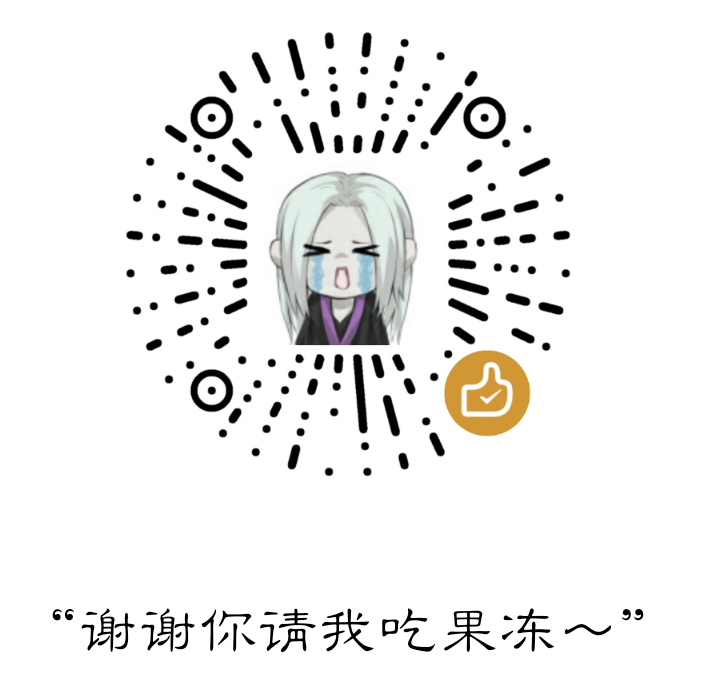UniApp引入Tailwind CSS

踩坑
可能是我的姿势不对,引入一直失败
用HBuilderX创建的VUE 3项目似乎有问题,模板还是VUE 2的写法
按照Tailwind CSS 文档导入一直不生效
最后发现需要手动创建vite.config.js并在其中引入postcss
虽然能引到Tailwind CSS,但是一直报[vite] [plugin:vite:css] Cannot read property 'config' of undefined
研究了一晚上,最终放弃
引入
- 使用官方的vue3模板
npx degit dcloudio/uni-preset-vue#vite my-vue3-project
可能会下载失败,可以去gitee下载
完事之后yarn install - 移除vuex
直接运行会报如下warn
DeprecationWarning: Use of deprecated folder mapping "./" in the "exports" field module resolution of the package at \node_modules\vuex\package.json.
运行yarn remove vuex移除 - 引入Tailwind CSS
直接按照Tailwind CSS官网文档操作
先安装依赖
npm install -D tailwindcss@latest postcss@latest autoprefixer@latest
创建配置文件
npx tailwindcss init -p
然后在main.js中引入css
import "tailwindcss/tailwind.css"
官网文档到此结束
然而,并没有生效 - 在
vite.config.js中引入
修改后如下至此,已能正常使用1
2
3
4
5
6
7
8
9
10
11
12
13
14
15
16
17
18
19
20
21import { defineConfig } from 'vite'
import uni from '@dcloudio/vite-plugin-uni'
import postcssImport from "postcss-import"
import autoprefixer from 'autoprefixer'
import tailwindcss from 'tailwindcss'
// https://vitejs.dev/config/
export default defineConfig({
plugins: [
uni(),
],
css:{
postcss:{
plugins:[
postcssImport,
autoprefixer,
tailwindcss
]
}
}
})
配合插件食用
安装Tailwind CSS语言服务增加自动补全
地址https://ext.dcloud.net.cn/plugin?id=8560
本博客所有文章除特别声明外,均采用 CC BY-NC-SA 4.0 许可协议。转载请注明来源 鼠鼠在碎觉!
评论