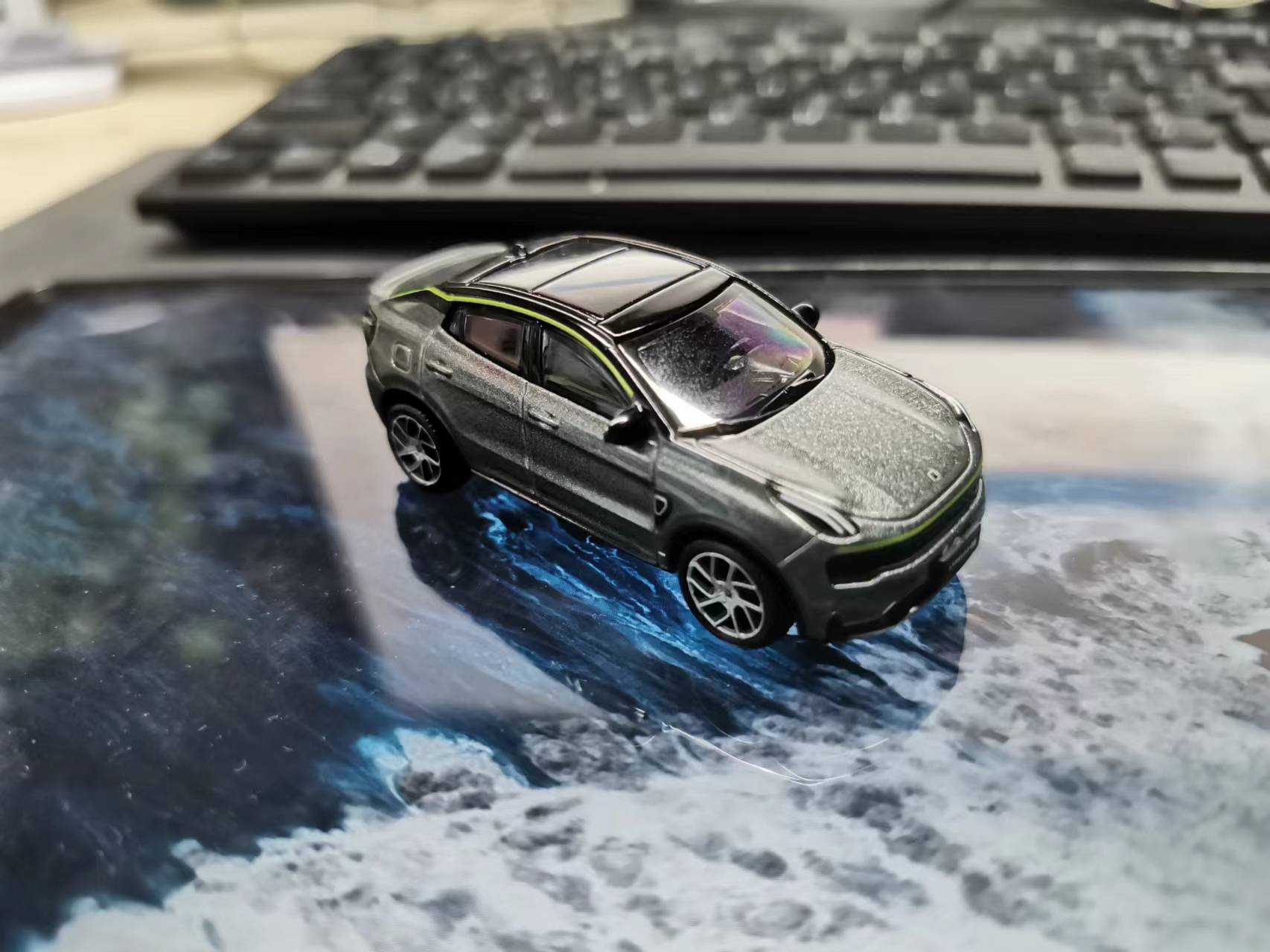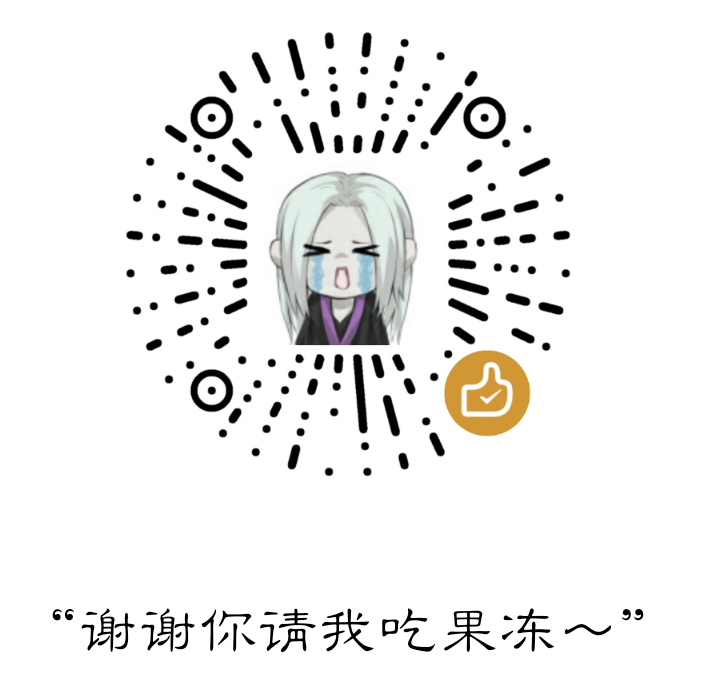Android 发布lib到JitPack

=.=
之前一直以为发布到Jitpack,jcenter(这个要没了)这种中央仓库很麻烦,要注册账号啥的,所以一直不愿意搞
结果搜了一下,似乎不需要,只要配置一下就好了的
虽然不麻烦,但还是遇到了几个坑,简单记录一下
*.*
首先建好github仓库,把代码传上去
这一步正常操作,没有问题
0.0
在项目的根目录下的 build.gradle 文件里面添加Jitpack 插件
1 | classpath 'com.github.dcendents:android-maven-gradle-plugin:2.1' |
没问题
在 repositories 下面添加
1 | maven { url "https://jitpack.io" } |
问题来了
升级到gradle:7.0.0后,项目的build.gradle里已经没有了allprojects,所以也没有repositories
如果强行添加,sync就会报
1 | Build was configured to prefer settings repositories over project repositories but repository 'maven' was added by build |
其实是因为这个配置已经移到了setting.gradle
打开,加上,解决
>.<
按照百毒搜的,要在library module的build.gradle加插件
1 | apply plugin: 'com.github.dcendents.android-maven' |
或者
1 | plugins { |
这时候,sync会报
1 | Unable to load class 'org.gradle.api.publication.maven.internal.MavenPomMetaInfoProvider'. |
什么的
搜索一番,发现需要把插件换成maven-publish,也就是
1 | plugins { |
然后配置好相关信息
1 | project.afterEvaluate { |
完成后push
>.0
去github创建一个release,填好tag,然后release
然后就可以去JitPack
输入你的仓库地址,点look up
就能查到啦
本博客所有文章除特别声明外,均采用 CC BY-NC-SA 4.0 许可协议。转载请注明来源 鼠鼠在碎觉!
评论